🔥 Inside JavaScript’s Brain: The Event Loop, Microtasks, and the Async Illusion
Sarat Parhi | June 04, 2025
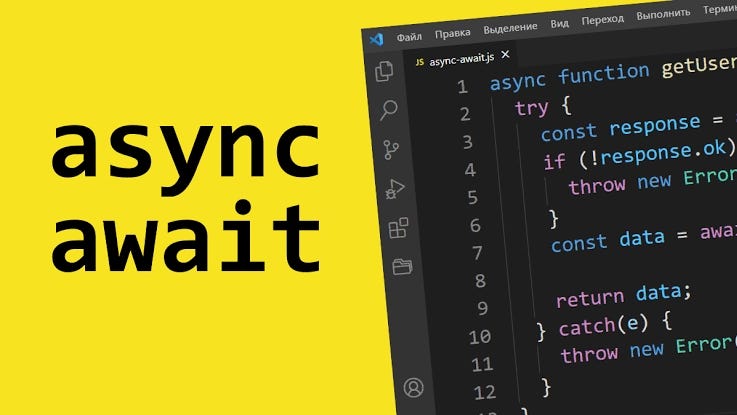
Here's a refined, corporate-ready blog post on a hot and internally interesting JavaScript topic — JavaScript's Event Loop and Microtasks: Behind the Magic of Async Execution.
🔥 Inside JavaScript’s Brain: The Event Loop, Microtasks, and the Async Illusion
Why This Matters
In today’s development landscape — with real-time UIs, async APIs, and promises everywhere — understanding JavaScript’s concurrency model is no longer optional. It directly impacts performance, UX, and debugging productivity. Despite being single-threaded, JavaScript handles massive workloads thanks to its secret weapon: the event loop.
This blog dives into the core of JavaScript's runtime mechanics and exposes how async really works, through the lens of event loop, microtasks, and macrotasks. If you thought setTimeout and Promise behaved similarly — this will change your perspective.
JavaScript Is Single-Threaded — But Not Really
JavaScript itself runs on a single thread (the call stack), but it interfaces with the browser’s Web APIs or Node’s C++ APIs, which are multithreaded. This allows for concurrent behavior without true parallelism inside JavaScript code.
So how does it simulate async?
👉 Enter the event loop.
Event Loop: The Heartbeat of JS Runtime
The event loop continually performs this cycle:
-
Executes all code in the call stack
-
Drains the microtask queue (e.g., Promises)
-
Takes the next macrotask (e.g.,
setTimeout,setInterval,I/O) -
Repeats
Each iteration is called a tick.
Microtasks vs Macrotasks: What’s the Difference?
| Task Type | Examples | Execution Priority |
|---|---|---|
| Microtasks | Promise.then(), queueMicrotask() |
✅ High |
| Macrotasks | setTimeout(), setInterval() |
🚫 Lower |
Microtasks are processed before the next render, but after current code.
Macrotasks are scheduled for the next tick.
🔍 The Async Trap: A Practical Example
console.log('A');
setTimeout(() => {
console.log('B');
}, 0);
Promise.resolve().then(() => {
console.log('C');
});
console.log('D');
Output:
A
D
C
B
Why?
-
console.log('A')andconsole.log('D')run first — they’re on the stack. -
Promise.then()(C) is a microtask, executed after the stack is empty. -
setTimeout()(B) is a macrotask, delayed to the next tick.
⚠️ Performance Insights
-
Heavy microtask usage (e.g. recursive Promises) can starve macrotasks and block UI updates.
-
React, Angular, and Vue rely on this model to queue updates efficiently.
-
Misunderstanding this model can cause:
-
Flickering UIs
-
Inconsistent async behavior
-
Race conditions
-
Advanced Edge: queueMicrotask() vs Promise.then()
Both queue microtasks — but queueMicrotask() is more direct and deterministic.
Use it when you want fire-and-forget priority work without promise chaining overhead.
queueMicrotask(() => {
// precise, minimal microtask
});
TL;DR: Async is Synchronous in Disguise
JavaScript’s async system is built on predictable queues, not magic. Mastering how microtasks fit into the event loop is key to writing non-blocking, performant applications.
🚀 Closing Thought
If you're building async-heavy systems — frontend SPAs, Node APIs, or UI frameworks — understanding the true flow of the event loop will not only debug the "unexplainable", but also unlock performance optimization opportunities most devs overlook.
📌 Pro Tip
Use the Performance tab in Chrome DevTools to visualize tasks and understand how JS timing impacts paint, layout, and interactivity.
Let me know if you'd like this converted into a markdown post, React blog component, or posted to your CMS format.